Our most recent update brings all of our customers to version 5.5.200. But what does this really mean to you? What did we add? Here’s what we added from update 4.0 to 4.75. If you haven’t updated to 4.0 yet (you should), give us a minute and we’ll show you what you’re missing.
As with all of our updates, we strive to make the changes as seamless as possible. Most of the time they are maintenance issues on our end. Occasionally, we add some new options and if you don’t use them all the time, you’d never know they were there to make your work life easier.
So here goes – new functionality available in our update:
Main Switchboard:
- Items are sorted in alphabetical order
- New budget codes button added
Work Orders:
- Added a new work order history report
Assets:
- Added a sub-assets tab, to track all parts of an asset
- Added a documents tab to allow attaching documents to an asset
- Added a keyboard shortcut (Alt + R) to duplicate an asset
- Added the ability to use duplicate asset tag numbers
- Added an owner field to the asset form
Added asset data history to see the following:
- Asset ID
- Asset tag #
- Asset group
- Asset subgroup (type)
- Location (reference ID)
- Full path name
- Manufacturer
- Model number
- Serial number
- Last measured unit
- Date place in service
- Warranty expiration date
- ModifiedByUser
- Date modified
- Asset status
- Date replaced
- Link to asset tag # (part of asset tag #)
- Refrigerant type
- Refrigerant charge (refrigerant qty)
Attendance:
- Added new FMLA and Worker’s Compensation check boxes and a notes field
- Added the notes field and check boxes to the Detailed Attendance Report
Codes:
Added fields:
- Date created
- Date modified
- Created by user
- Modified by user
- Added ‘No Longer Used’ checkbox to remove expired or unused budget codes from drop down lists
Event Scheduler:
Added new fee types form to track the following:
- Added a fee types report
- Fee type
- Fee description
- Hourly rate
- Created by
- Modified by
- Date created
- Date modified
- No longer used
- Added the ability to attach a document to an event
- Created user configurable fee option in Fee Information
Inventory:
- Added a notes field to the main inventory form
- Added a detailed inventory transactions report
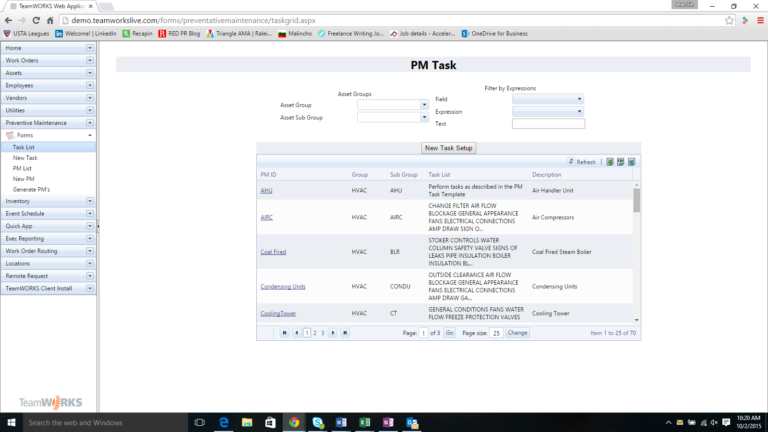
Preventive Maintenance:
- Added a last completed date and the corresponding last completed work order to the PM schedule setup form
- Added a last completed date and the corresponding last completed work order to the PM schduling form
- Adjusted the generate base date and status a unique field for each inspection in place of a global setting in the PM scheduling form
- Adjusted the PM Schedules Report to better show the schedule for each item
Miscellaneous Changes:
- The Location Editor and Control Panel are now web accessible only (requires configuration)
- Added an option to show the specific customer Web Application URL
Most of these are minor changes, and TeamWORKS hopes the changes are helpful at the very least and not intrusive. If you have questions about the update or want to schedule an update to gain access to these features, please contact us toll free at 866-892-0034 or via email.
